How to organize and review your photo archive with NeoFinder
By: Thorsten Overgaard. January 16, 2024.
Finally something that works for just looking at pictures! A tool to easily review the thousands of photos you have accumulated and find what you're looking for, discover new stories and moments, connect the dots, review and update — that is what my talk is about today.
You may have noticed that there aren't really that many effective computer programs to review photos. There used to be some like Media Express and Media Pro (both ceased to exist), and some might mention Adobe Bridge or Photo Mechanic as a way to look at pictures.

Viewing photos is slow
And it shouldn't be. This is the first inkling that there must be a better solution than pressing the space bar in Mac to see a preview, or use Picture Viewer in Windows.
It's sort of logical that to see a preview of a photo, the larger the photo, the longer it takes. But it's the time between photos that kills you and makes it unbearable slow. It just doesn't work when it takes 60 seconds to view 6 pictures and you have hundreds or thousands you need to look at, to find what you are looking for, or to compile a selection for a project.
Scrolling through photos should be like flipping through a book, not loaading one at the time.
It's a mess to find pictures
And it shouldn't be. An app to view photos should do just that and not everything else. Just show me the pictures - Faster!

After careful evaluation and search, I found this
NeoFinder is a software that has been around since 1996, developed and maintained by a small company in Germany. This works for me, because it does these essential things:
Here's what it does:
- Super-fast preview of photos as I scroll through them (no delay between photos).
- Only indexes the folders or hard drives that I ask it to (and not the entire computer, emails, songs, files and all).
- Shows keywords and EXIF data side-by-side to the preview of the photo.
- I can add and update Keywords and description and all, and it's written to the file in real-time so the original photo now is updated.
None of this is big art in fact, but yet it is very difficult to find these simple requirements in one software for both Mac and PC. Photo Mechanic is probably the other really fast software, but with too many features for what I need.
I have absolutely no affiliation with, and get no kickback from NeoFinder. User licence starts at $40.00 for a single user, and $149.00 and up for multiple/professional use (I use the latter).
Here is how it works
1) I type in a keyword in tne NeoFinder search field on top of my screen.
2) NeoFinder opens the app and
3) Neofinder shows a list of matching photos that I can now scroll through really fast.
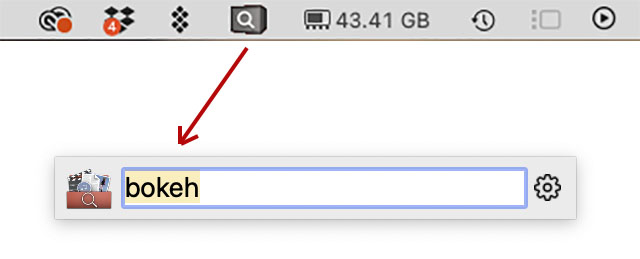
There's a shortcut in the menu on the Mac screen to search for file names, keywords, etc. It prompts the app to open and show the results that I can then fast and easily browser:
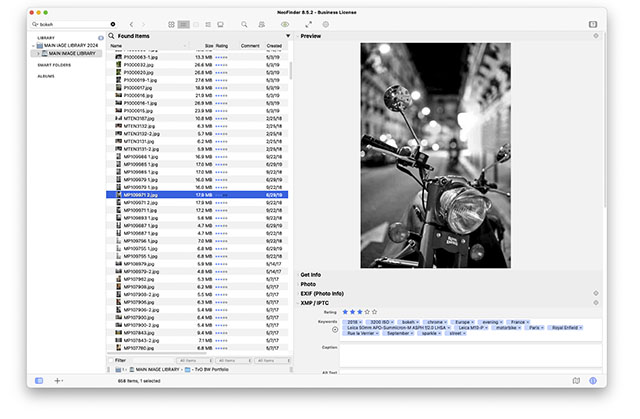
It shows the files that contain the keyword "bokeh". I can see camera, lens, date, file size and all, and I can update keywords by simply type in a keyword and hit Return. It's written to the file immediately.
Here's what it thankfully doesn't do:
- It doesn't make a separate catalog that you have to maintain and then one day cannot open (as was the case for Express Media, Microsoft Media, Media Pro 1, etc, which all stopped existing and then your careful curated catalog was useless).
- It doesn't index other
folder(s) or hard drive(s) than you have asked it to (you set it to rescan once a day or week. A rescan takes about 2-3 minutes for my 130,000 image catalog if I do it manually whenever I added new photos to the folder).
- It doesn't fill up your hard drive with crap and big files.
- It doesn't make multiple copies of the images (as Apple Photos does).
- It doesn't slow down the computer when the software is open.
- Doesn't do anything in the background when you have the app open and isn't using it.
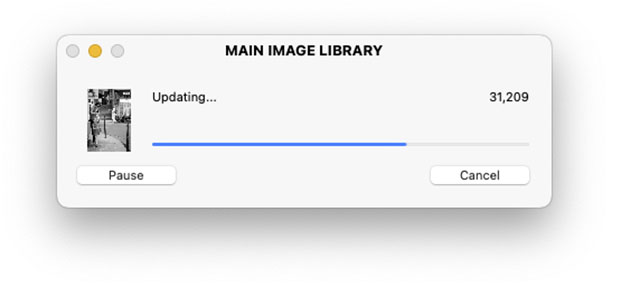
It takes about 2-3 minutes to catalog/update my 130,000 photo archive. Any photos added, new keywords, photo removed, etc: All is updated in 2-3 minutes. Other software would take days to do this. The databse of NeoFinder is in the Library > Application Support and is in my case 1.6 GB.
Hard to find software that just works
It can be hard to find a website, application, or map that doesn't pop up ads or ask if you want to do this or that. I want stuff that just works and doesn't bother me with irrelevant tasks. Simple.
Sometimes you actually just want to write a letter in a word app (without signing up for a cloud service or having some AI assistant mess with your thoughts) or you want to find out how long it takes to fly to Berlin (without getting hotels, rental cars, and insurance offered).

Leica M240 with Leica 50mm Noctilux-M ASPH f/0.95. © Thorsten Overgaard.
How I use NeoFinder: Viewing 300 pictures a minute
I follow my own post production workflow as laid out in my Lightroom Survival Kit and Capture One Survival Kit. This means I have ONE ARCHIVE with all my 130,000 final photos as high resolution JPGs. These are the only ones I have indexed in NeoFinder.
I have set previews to 640 pixels. The larger preview, the slower it will go. So, 640 pixels wide previews is large enough to see what's in the photo and I can scroll through photos at a speed of about 300 photos a minute because there is no delay or stalling "reading" the next photo. If I want to see the photo closer, I hit the space bar and the original high resolution preview is shown on the screen.
My external archive of 2,000,000+ raw files, eps, tiff, web-resolution-sized pictures, video files, etc. are not indexed in NeoFinder because I don't need to see previews of all that. If I want to find those, when I find a picture in my database, I use the file name (for example L1000451) or the folder location (for example 1451 Berlin November 2017) to find the DNG file and all other files from that event or period.
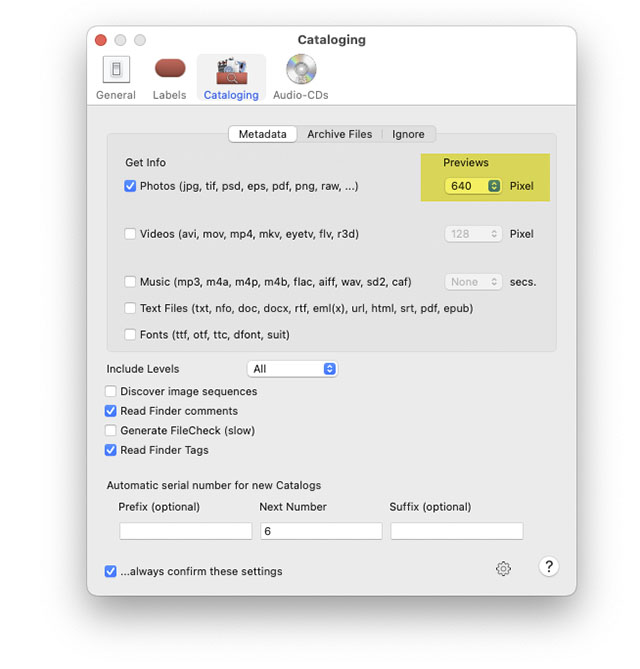
What I use a photo database for
When I need to find photos to illustrate something in an article, I search for keywords in Neofinder. For my videos, I use NeoFinder extensively to find relevant still photos to show what I am talking about. As you know form my Lightroom Survival Kit and Capture One Survival Kit, keywords is the fastest way to find what you are looking for. The name of a person, a camera model, a color, an effect, a city. This type of search could fundamentally be done with the Spotlight search on a Mac or any other search tool. But then when the result of the search comes up, I have to be able to see the photos. And that is the weak part in most search tools. They can't preview fast.
Mainly when curating a collection for a book, exhibition, competition and such, the only way to find pictures is to look at pictures. And then you really need a fast tool. This is where it becomes relevant to hold down the Arrow Down key on the keyboard and let the software flip through pictures at a speed of 300 a minute and then pause when I see semething. Even at that apeed, it would take about 8 hours to flip through my entire catalog. On a mac, using the space bar and the arrow-down key, this will take forever.
I just need a simple toor fot this, and NeoFinder it the one. DAM (Digital Assett Management) is another story for another task. In this case I just need something that can show me the pictures. Fast!
The built-in Finder in the mac can also be set up to preview photos, and it works relatively fast, but you cannot scroll through pictures. You have to click for each preview.
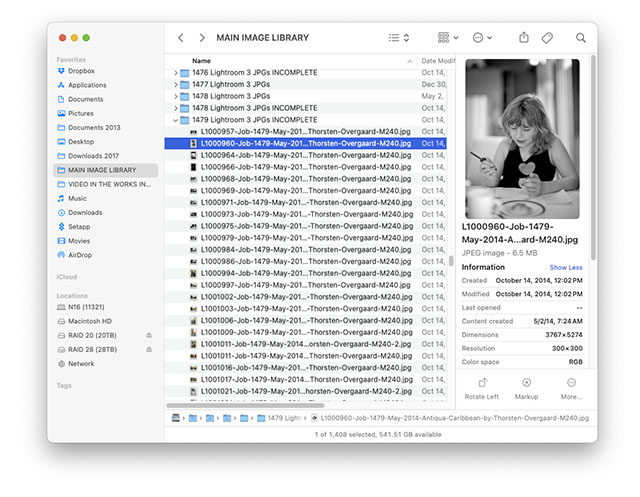
If you don't see the Preview pane on the right in the Finder of Mac, choose View > Show Preview.
More to come
Bon voyage with it all. I hope this was helpful for you. Sign up for the newsletter to stay in the know. As always, feel free to email me with suggestions, questions and ideas. And hope to see you in a workshop one day soon.
| |
|
|
|
|
| |
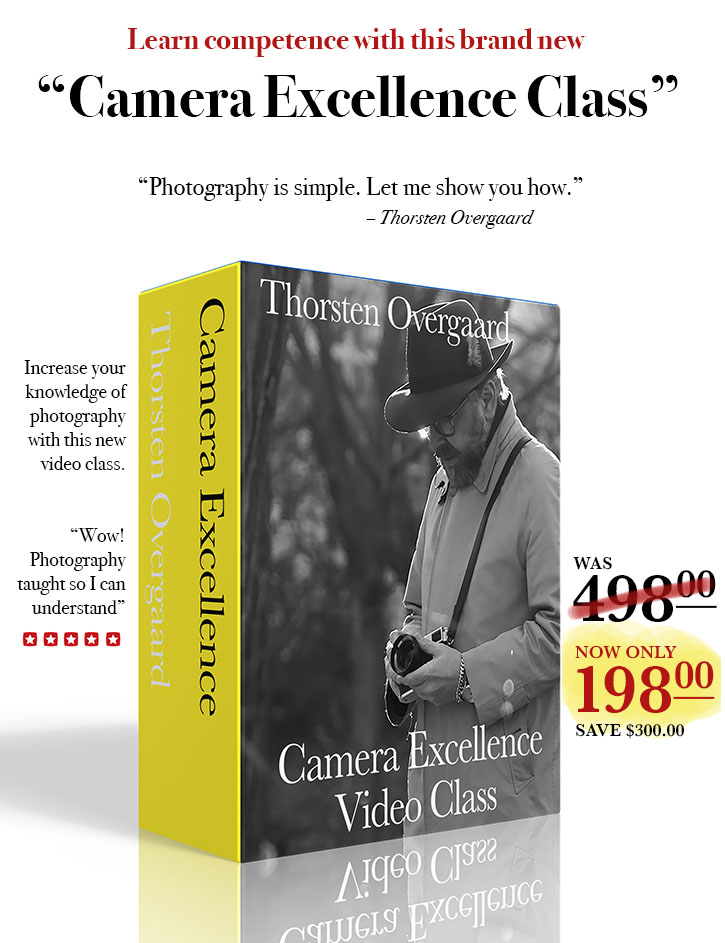 |
|
| |
|
|
|
|
| |
"Photography is simple"
Thorsten Overgaard is one of the best to explain in simple terms how cameras works, and how to get excellent results.
Be competent. Buy and study this easy-to-use video class that explains how to get focus right, what sharpness is, how to get the exposure and the colors right, and more ...
"Easy to apply, photography finally told so everyone can become an expert user"
Normal price $498.00
Explained by Thorsten Overgaard by using Leica Q2, Leica SL2, Leica M11, Leica M10 Monochrom, 35mm film cameras, Leica Digilux 2 and more. |
|
Thorsten Overgaard's
"Camera Excellence Class"
For Computer,
iPad, Apple TV and smartphone.
Normal price $498.00
Only $198.00

Save $300.00
USE CODE: "COXY66" ON CHECKOUT
Brand new. Order now. Instant Delivery.
100% satisfaction or money back.
More info
Item #1847-0323
Released April 2023
|
|
| |
|
|
|
|
![]()
