Now comes
with video tutorials

Thorsten Overgaard tell about skin tones, editing black and white, what is sharpness, how to build an archive, and how to travel the world as an artist.

Thorsten Overgaard goes in on black and white photography, often making color photos into beautiful black and white tones.
Is this for you?

It's for anyone who have little or no experience with Lightroom - or those who have enough to know they don't know what's the up and down on a workflow.
The aim of the Lightroom Survival Kitis to give you the overview and necessary tools, as well as a way to handle editing so that you can produce the image quality you require in Lightroom, without having to know everything about the software.
The Lightroom Survival Kit gives you the necessary setup for a secure and efficient workflow when you empty your images onto the computer.
How do I arrange my photos?, should I use previews?, how about keywords?, is there some tool I missed?, which tools does others use?, how do I convert to black & white so it looks good?, what color space should I choose?, how do I use the rating system? ... and many other questions will be answered.
The Lightroom Survival Kit is not a "know-all-about-the-software" and all the features of Lightrooms. It's for photographers who wants photographic results using Lightroom - without having to spend hours by the computer.
|
 |
Now comes with free Overgaard Presets for all Leica cameras

Overgaard's Leica Presets for: Lightroom Classic (7.4 and higher)
Lightroom CC Classic (ver 1 - 7.2)
Lightroom CC (cloud-based)
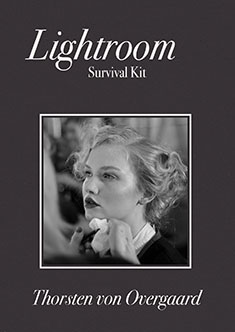
New revised version
This is the most revised version ever of the best-selling Survival Kit by Thorsten Overgaard. This new version includes many new chapters, on Adobe Lightroom andand how to add keywords better, as well as more than 5+ hours of videos tutorials with Thorsten Overgaard.
450 page eBook making workflow and editing simple
Covers Adobe Lightroom for digital photographers and Leica photographers.
This is a tool to make Adobe Lightroom accessible, easy to use and work for you. How to get results, work fast and stay organized.
Hardware setup
How to calibrate screens and printers and what it's all about (simple!).

Hard drives and archives
How to set up a proper workflow that saves time, makes files easy to find things and keeps you happy. How to work in the field and on location.
Lightroom setup
Getting the right settings in Lightroom so it works right.
Understanding where what is.

Real-time editing in Lightroom
Importing images, selecting and a walk-through of the actual tools you need to use - and how to use them.
Keywords
How to add keywords that make sense and are easy to use. The history of picture data and keywords explained so it really make sense!
NEW: White Balance
A new improved and expanded section about getting the right White Balance in camera, with external color meter or in Lightroom.
Black & white editing
and Making "final images"
What to export, and how - and to where.

NEW: Your Archive
New section on how to set up your workflow so you archive properly and don't have to change it again and again.

NEW: Backup and Cloud Services
How to make sure you have backup and how to make it simple and effective.
|
|
| |
|
|
| |
Lightroom
Survival Kit
Released June 2022
ONLY $698.00

Buy Now.
Instant delivery.
Start today.
100% satisfaction
or 100% refund.
Now includes
4+ hours of
video tutorials.
|
|
| |
#2130-1121-3 |
|
| |
|
|
| |
Update to Version 11.3
Updates all previous Surival Kit versions since 2009. Simply apply
code "UPDATE113" on checkout to get this complete version 11.3 update for only:
$298.00

|
|
| |
#2130-1121-3-UPDATE |
|
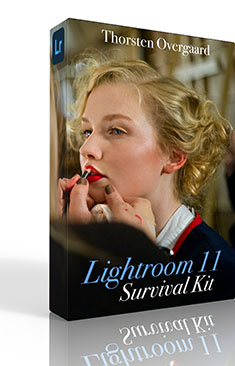
What you need:
A computer and internet access to downloading trial versions of Adobe Lightroom.
When do you start:
Immediately after you sign up you will receive link to the Lightroom Survival Kit along with video tutorials, Lightroom presets and export presets.
The Survival Kit can be used on computer, iPad, Kindle or smartphone. Or print a copy for your own personal use.
You may start anytime and work as fast or slow as you want.
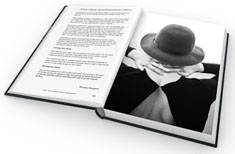
NEW: Process 2010
How to use the 2010 Process 2 from Lightroom 2 and Lightroom 3 in current versions of Lightroom for more shadow details.
Photoshop tutorial
What it is and how to avoid using Photoshop. But also how to use it if you must! How to fix colors, white balance, create sparkling life in images and prepare for print and web.

New: What is Copyright?
What every photographer should know about copyright and social media.
New: Printers
New section on how to print, inkjet economy, calibration and more.
DAM/Digital Asset Management
What it is and how it works for you - and why you actually do need it.
Using keywords,
job numbers, color codes, stars and all.
Pre-flight Checklists
The Survival Kit comes with checklists for setting up, exporting, transferring pictures and more. Just like a captain on an airplane getting ready for flight, you get a pre-flight checklist for important things. Easy to find and easy to use.
Keywords: Lightroom, Aperture, Adobe Photoshop, shortcuts, metadata, IPTC, XML, Gamma, Kelvin, sRGB, Adobe 1998 RGB, RAW, DNG, JPG, Eizo, screen calibration, printer calibration, printing photos on inkjet printers, white balance, editing, selecting images, presenting images, web resolution, archiving, Digital Asset Management (DAM), painting with light, backup, harddrives, cardreaders
|
 |
Thorsten Overgaard

Photo by Oskar Schmidt
Thorsten von Overgaard is a Danish born multiple award-winning AP photographer, known for his writings about photography and Leica cameras. He travels to more than 25 countries a year, photographing and teaching workshops which cater to Leica enthusiasts. Some photos are available as signed editions via galleries or online. For specific photography needs, contact Thorsten Overgaard via e-mail.
You can follow him at his television channel magicoflight.tv and his on-line classroom at overgaard.com
 For info about "live"photo seminars For info about "live"photo seminars
and Overgaard Mastercalassesl have a look here
Highly recommended:
"I am only pages into the course, I am VERY excited about it! There are many years of digital experience in the first 10 pages - years that I can bypass! Having a clear understanding of color space and color profile is fantastic."
"Just want to say a big thank you for this providing this course. Really informative and easy to follow."
"I really enjoyed the insight as to how you get images to ‘sparkle’ as you say…being a designer and using photoshop on a daily basis, I know and appreciate how much experience you are sharing here. These kind of things can take years to work out…it’ll take me a fair while to master but I’m already trying my hand at a few photographs. I want to emulate the look that you get with your images…they are as perfect as I’ve ever seen."
"I learned so much on your photographic workflow and philosophy."
"Even as a professional, I am learning new things and adapting my workflow as a result."
"Your workflow is of incredible value .. not only for photographic processes."
"Your terrific workflow process is going to be a huge challenge and undertaking for me. I thought all of your advice was incredibly practical."
"This influenced me postprocessing workflow very much and so I could develop my own style."
"I am glad I got this kit. My workflow was so cluttered and I was in utter digital mess. It's simple and easy to follow. I have read countless books on workflow, this beats them all."
"I have particularly enjoyed the revamping of this most useful workflow tool."
★★★★★
Other eBooks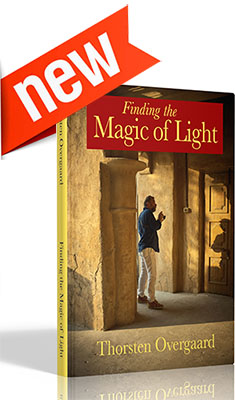
Buy the bestselling "Finding the Magic of Light" by Thorsten von Overgaard.
Free eBooks
Download the free "Year 2008 In a Box" photography eBook with selected portrait photographs of 2008:

Download the free"Twenty Portraits of 2007" eBook with 20 selected photos of 2007:
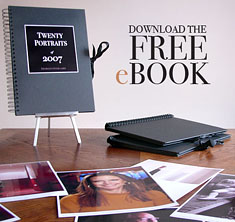
|
![]()
