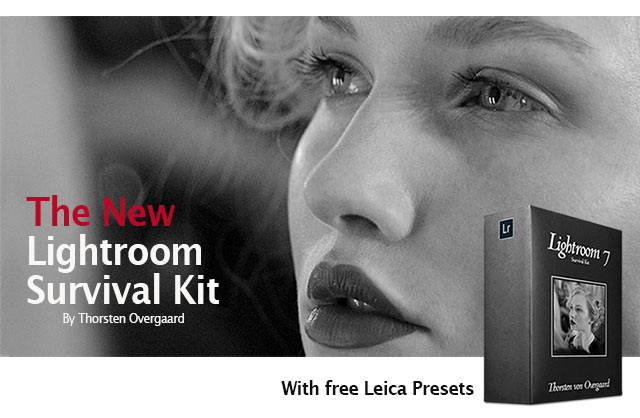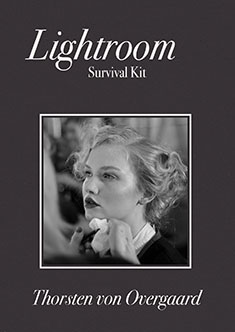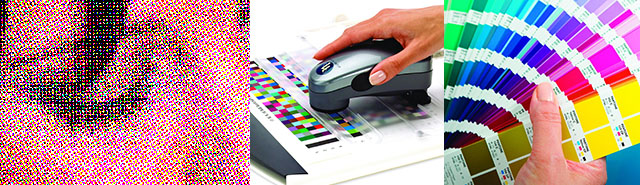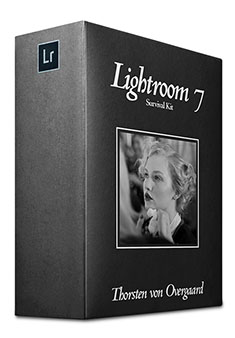An offer you can't refuse. Save $446.40. Pay only $99.60
You pay $98.60.
Buy now. Instant delivery.
Overgaard's Leica Presets for: Lightroom CC Classic (7.4 -->) |
|||
|
|||
| Instant delivery | |||
| 100% satisfaction or money back | |||
The Lightroom Survival Kit 7.4
is ready for instant download. It now comes with my free Leica Presets ($48).
This package has been refined through 11 years and is now updated with new sections on printing, calibration, Apple True Tone, black and white editing, how to clean out space and speed up Lightroom, the philosophy of a "floating archive", how to make archival backups, how to effectively keyword, as well as extra bits on how to keep your smartphone clean and sync your entire image library with iPhone and iPad.
All has been rewritten to make it fast and easy to finetune your workflow.
Save $446.40 today
Save $446.40 today wiht he CODE: AUGUST on checkout. You get the new 390 page eBooket, Leica Presets that works for all Leica camera models, video tutorials, as well as tutorials on Photoshop and Media Pro digital asset management. Order today. Instant delivery.
10+ years experience in one package
Why spend years figuring out the smartest way to do things when you can tap into the best way of doing things? My workflow has been refined through years of field work.

Professional workflow experience made simple,
logical and easy to use.
A proud moment in workflow
Getting people to grasp digital workflow completely has always been a challenge, especially through ever-changing technology. Even in live workshops for small groups, and yes, even one-on-one, it has been very difficult to get the understanding of workflow crystal clear and without tears and frustration.
The Lightroom Survival Kit is the best way I have found to actually teach people workflow so it is simple and can be applied by anybody.
You can go through the steps at your own pace, you can return to specific elements such as export settings, or how to calibrate a screen, or how to tilt a crop, or how to remove purple fringing.
It all makes sense, and it's easy to get a proper workflow implemented step by step.
Understand Lightroom in 40 steps
The tools and features explained, and how to use them. No complicated walk-through of Lightroom but a laser-recise route on how to get the results you want.
 Understand Lightroom in 40 steps using the Lightroom Survival Kit.
Understand Lightroom in 40 steps using the Lightroom Survival Kit.
New Preflight Checklist for setting up Lightroom
My new Lightroom Survival Kit includes a "pilot's preflight checklist" to set up Lightroom so it's perfect and you don't miss a beat.
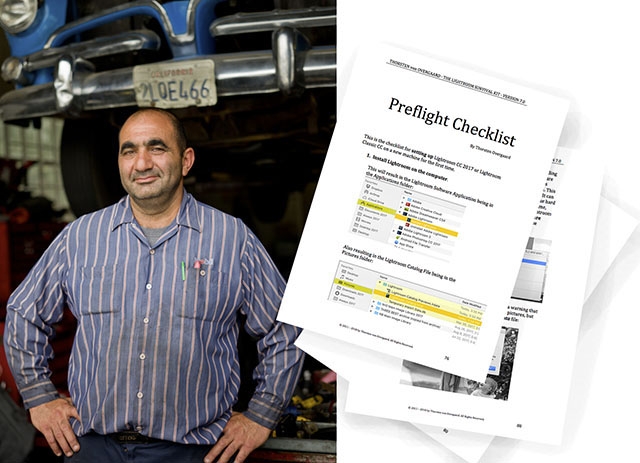
Rock like a pro with my Lightroom Preflight Checklist and Checklist for export settings
Learn how to add sparkle
and true colors to your photographs
Get amazing results with the key tools of Lightroom. Fast, easy and simple, without having to use all the complicated features. An importrant part of my philosophy is to make is simple.
 |
 |
|
New Leica presets for all Leica models
You get a free package of the Leica presets I made for myself and use every day. How to adjust "impossible colors", and how to make sparkling black and white photographs.

From color to better colors, to monochrome tones that sing.
How to sync your photo archive with smartphone and iPad
How do you overcome the mess on computers, phones and get it all synchronized so you can easily find photos for Instagram, put an archive of photos on the iPad for family and colleagues to see. Here's a workable solution that you will make part of your workflow so it's all synchrinized and in nice order!

The photo archive on an iPhone, ready to use for messages, Instagram and Facebook
How to do backup and where to put the backup
How to plan and scale hard drive storage, backup space so you never have to re-organize things but can grow the archive endlessly without running into problems and losses. It's the art of how to organize a photo archive so you can always find things. My philosophy is simplicity.
Colors explained
Get a firm grib on color profiles, calibration, color spaces, Pantone colors, CMYK and all the other dirty words. It will all make sense!
New smart Lightroom Import Checklist
How to do it logical and smart so the photos ends up in the right place and stays under your control. When to delete the memory card ... and more!

Lightroom Import Checklist goes through importing your pictures from the memory card to Lightroom, step-by-step.
What people say ...
"This kit is awesome! I am glad I got it. My workflow was so cluttered and I was in utter digital mess. It's simple and easy to follow. I have read countless books on Lightroom , this beats them all" - B.S.
"I've already read it cover to cover and made a lot of notes for myself! It's really straight forward, easy to understand and very useful." - D.M.
"I recently bought your “Lightroom Survival Kit”. I found the kit very useful and am quite encouraged to change my workflow from keeping everything in Lightroom catalogue (I have around 50,000 images) to keeping the final images outside as finished jpegs."
-G. B.
"The download has worked perfectly (Lightroom Survival Kit). I have particularly enjoyed the revamping of this most useful workflow tool." - S.R.
"Like many readers I am also a Leica enthusiast going back to the 1950s and follow your videos and articles with great joy and anticipation. I bought your Survival-Kit and have adopted many of your suggestions. Of course you do this as professional day in and day out and therefore you do such a transaction subconsciously, for me it may not be so easy to follow this." - P.W.
"I have now watched the first three Lightroom Survival Kit Tutorial videos and I am impressed how effectively and smoothly you handle a big number of photos! It shows extremely well." - H.K.
"It is really great and helps me a lot." -J.H.
"I am really enjoying the Lightroom Survival Kit. I love the 2010 process ... can't explain it, but just nicer looking images. I want to thank you for the level of excellence in your teaching. I believe you are one of those rare individuals who can explain things in a way that a neophyte like me can grasp the concepts you present. " - B.B.
"Your guide to Lightroom is awesome! It has helped me tremendously!" -S.G.
"I want to thank you for all of your inspiration that you provide to our world. I’ve been a working photographer for many years and found my way to you in my search for help during my transition from SLR purgatory to Leica joy. I’ve been using LR since the very first beta versions that came out. I purchased your survival kit in hopes of further honing my workflow. I really dig your presentation style, it’s so simple and straightforward." -Z.Z.
"Thank you for your insights and your clear explanations. Your economy of words is refreshing." - B.M.